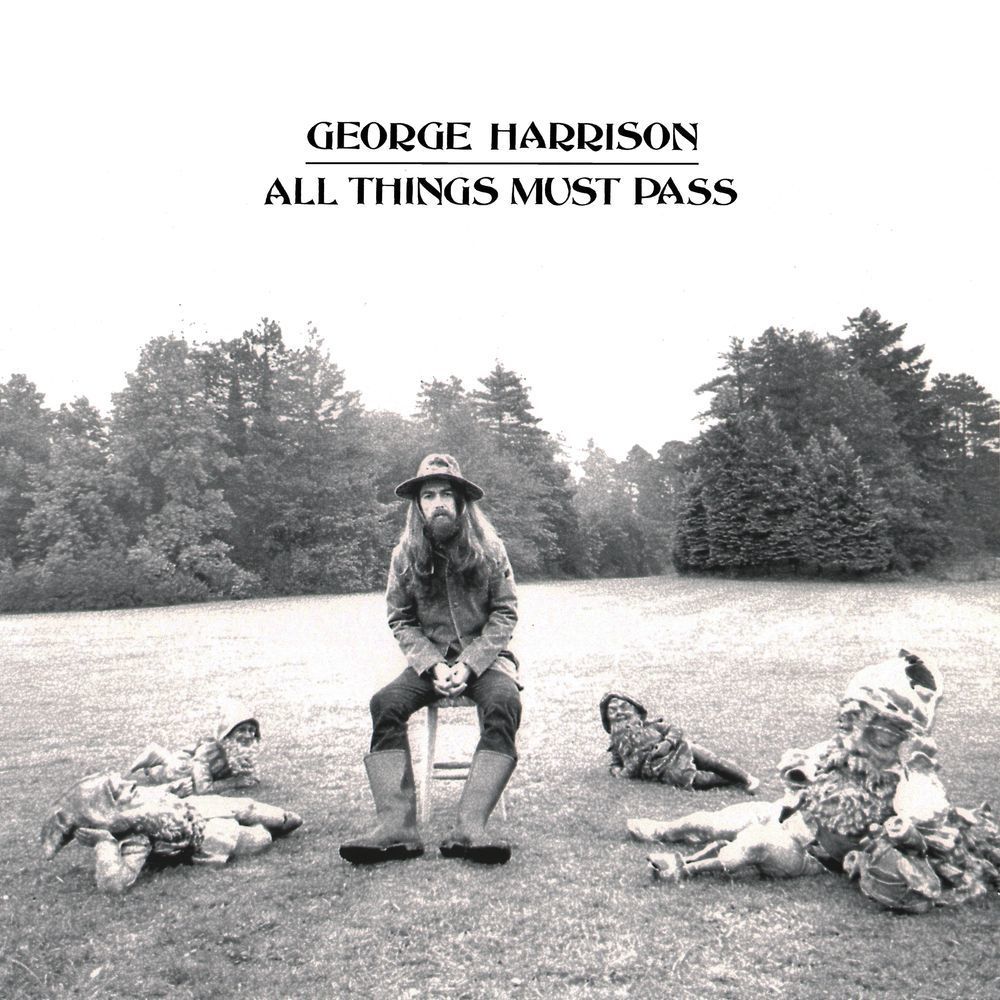CPS + Clicking Methods
CPS (Clicks Per Second)
The faster you are currently clicking on a player, the less knockback you will take when you get hit. This is becomes powerful in pvp at higher levels (and in theories). Clicking faster will also give you better hitreg because you are more likely to click on your opponent at the 3 blocks range, and you will be more likely to get the first hit.
You want to try to aim for at least 10 cps. There are clicking methods to achieve this. These include: butterfly clicking, jitter clicking, double clicking, and the lesser used— drag clicking.
You want to try to aim for at least 10 cps. There are clicking methods to achieve this. These include: butterfly clicking, jitter clicking, double clicking, and the lesser used— drag clicking.
Butterfly Clicking
To butterfly click, first practice clicking with your middle finger until you can click almost as fast as your index finger. Then, alternate between your pointer and middle finger with even intervals.
Double-Butterfly
To double click, loosely click the left click button. Your finger should bounce slightly, and get a second click. (Turn your debounce time low.) After learning how to double click with each finger, alternate between each finger.

Jitter Clicking
Start by vibrating a part of your body that you are used to vibrating. For some people, this might be the elbow, for other it may be the head. Move the vibration from your elbow slowly to your hand. Then hold the mouse, apply slight pressure with your index finger, and let the vibration click.

Drag Clicking
This might require a mouse with good traction, or a rubbery feel. Some people buy tape and put it on their mouse buttons to do this. Start with your hand off the mouse, then come down at an angle to get a brrr sound. When you get more comfortable with drag clicking and can do it without taking your hand off your mouse, you can use it to rapidly place blocks in game or take less knockback when you are near the edge.