Keybinds
Deciding what goes Where
Below, we have listed some items that you should dedicate a hotbar slot to. (The numbers are from our settings; these are our opinions, you can change them to whatever is comfortable.)
- 1 - Sword
- 2 - Blocks
- 3 - Potions, Tools, and Utilities
- 4 - Lava, Blocks, Potions, Healing, Tools
- 5 - Healing, Pearls, Snowballs, Fireballs
- 6 - Shears, Water, Dual Wielding
- 7 - Utility, Ladders, Snowballs, Fireballs, Healing
- 8 - Clutch Items (Water Bucket, Cobweb, Ladders), Blocks
- 9 - Second Hand (Fishing Rod, Projectiles, Double Axe)
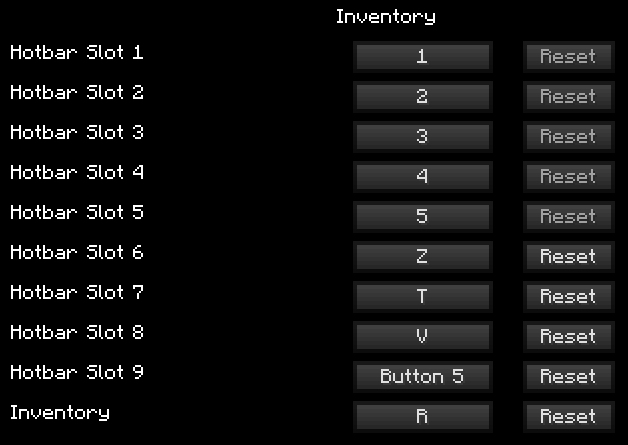
Most people can only reach up to the 5 key on their keyboard. This means that the 6 - 9 hotbar slots will be out of reach. To utilize them, we change our keybinds for the keys out of our reach, to keys closer in reach of our left hand.
If your mouse has a side mouse button, you can set the 9 slot to it (it will be called button 5). This lets you bind things like the fishing rod to your mouse button, so your left hand can do less work.
If your mouse has a side mouse button, you can set the 9 slot to it (it will be called button 5). This lets you bind things like the fishing rod to your mouse button, so your left hand can do less work.